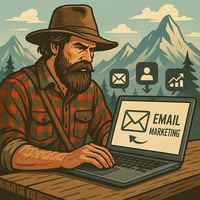Inbound 2025 was loud about two things: AI and “The Loop.” Those got the headlines, the stage time,...
Email Marketing Best Practices Part 1: Technical Setup
In the digital age, email marketing remains one of the most effective ways to reach and engage your audience. With an ROI of $42 for every $1 spent, email marketing continues to outperform other digital marketing channels. However, to achieve such impressive results, following best practices and staying up-to-date with the latest trends and technologies is crucial.
This comprehensive 3-part guide will walk you through the essential aspects of email marketing, from technical setup to content creation, nurture campaigns, and analytics. Whether you're just starting out or looking to optimize your existing email marketing strategy, you'll find valuable insights to boost your performance and engage your subscribers more effectively.
Technical Setup for Success
Before diving into content creation and campaign strategies, it's essential to lay a solid technical foundation for your email marketing efforts. This section covers three crucial aspects of technical setup: using a subdomain, leveraging a dedicated IP address, and implementing proper authentication protocols.
Using a Subdomain for Email Marketing
A subdomain is a domain that's part of a larger domain. For email marketing, using a subdomain (e.g., email.yourcompany.com) instead of your primary domain (yourcompany.com) offers several advantages:
- Reputation Management: By separating your marketing emails from your transactional and internal emails, you protect your primary domain's reputation.
- Improved Deliverability: Internet Service Providers (ISPs) often view subdomains more favorably, potentially improving your email deliverability rates.
- Tracking and Analytics: A subdomain makes it easier to track and analyze your email marketing performance separately from other email communications.
To set up a subdomain for email marketing:
- Choose a relevant name (e.g., "email" or "newsletter").
- Create the subdomain through your domain registrar or hosting provider.
- Configure DNS records for the subdomain.
- Set up the subdomain in your email marketing platform.
Benefits of a Dedicated IP Address
While shared IP addresses are common, a dedicated IP address for your email marketing can provide several benefits:
- Reputation Control: You have full control over your sender reputation, as your IP isn't affected by other senders' practices.
- Improved Deliverability: A good sender reputation on a dedicated IP can lead to better inbox placement.
- Easier Troubleshooting: If deliverability issues arise, it's easier to identify and resolve them with a dedicated IP.
- Whitelist Eligibility: Some ISPs and email providers offer whitelisting programs for dedicated IPs with good reputations.
However, a dedicated IP is generally recommended for businesses sending high volumes of emails (usually over 100,000 per month). For lower volume senders, a shared IP might be more appropriate.
Setting up Proper Authentication (SPF, DKIM, DMARC)
Email authentication protocols help ISPs verify that your emails are legitimate and haven't been tampered with. Implementing these protocols can significantly improve your deliverability:
- SPF (Sender Policy Framework):
- SPF specifies which IP addresses are allowed to send emails on behalf of your domain.
- To set up SPF, add a TXT record to your domain's DNS settings.
- Example SPF record:
v=spf1 include:_spf.google.com ~all
- DKIM (DomainKeys Identified Mail):
- DKIM adds a digital signature to your emails, allowing recipients to verify that the email hasn't been altered in transit.
- Set up DKIM by generating a public-private key pair and adding the public key to your DNS records.
- DMARC (Domain-based Message Authentication, Reporting & Conformance):
- DMARC builds on SPF and DKIM, allowing you to specify how receiving servers should handle emails that fail authentication.
- Implement DMARC by adding a TXT record to your DNS settings.
- Example DMARC record:
v=DMARC1; p=none; rua=mailto:dmarc-reports@yourcompany.com
Implementing these authentication protocols not only improves your deliverability but also protects your brand from email spoofing and phishing attempts.
By focusing on these technical aspects, you'll create a solid foundation for your email marketing efforts, ensuring better deliverability and protecting your sender reputation. In the next section, we'll explore how to build and manage your email list effectively.
Email Marketing Best Practices Complete Guide
Email Marketing Best Practices Part 1: Technical Setup |
Read More |
Email Marketing Best Practices Part 2: Building and Managing Your Email List |
Read More |
Email Marketing Best Practices Part 3: Content Creation and Strategy |
Read More |
Email Marketing Best Practices Part 4: Nurture Campaigns and Lifecycle Marketing |
Read More |
Email Marketing Best Practices Part 5: Lead Magnets and List Growth |
Read More |
Email Marketing Best Practices Part 6: Email Automation and Workflows |
Read More |
Email Marketing Best Practices Part 7: Metrics and Analytics |
Read More |
Email Marketing Best Practices Part 8: Compliance and Best Practices |
Read More |
Need help with your email setup? Connect with us today for a free consultation.