Adhering to email marketing regulations and following best practices is crucial for maintaining a...
Email Marketing Best Practices Part 6: Email Automation and Workflows
Email automation allows you to send timely, relevant messages to your subscribers based on specific triggers or actions. This section will cover setting up triggered emails, creating effective drip campaigns, and implementing A/B testing for optimization.
Setting Up Triggered Emails
Triggered emails are automatically sent in response to specific user actions or behaviors. They can significantly improve engagement and conversion rates. Here are some key triggered emails to consider:
- Welcome Emails:
- Trigger: New subscriber sign-up
- Content: Welcome message, overview of benefits, next steps
- Best practices:
- Send immediately after sign-up
- Include a clear call-to-action (e.g., "Complete your profile")
- Set expectations for future communications
- Abandoned Cart Emails:
- Trigger: User adds items to cart but doesn't complete purchase
- Content: Reminder of items in cart, incentive to complete purchase
- Best practices:
- Send first email within an hour of cart abandonment
- Consider a series (e.g., 1 hour, 24 hours, 3 days)
- Include product images and easy link back to cart
- Post-Purchase Follow-up:
- Trigger: Completed purchase
- Content: Order confirmation, shipping updates, product usage tips
- Best practices:
- Send order confirmation immediately
- Include cross-sell or upsell recommendations
- Ask for product reviews after sufficient usage time
- Re-engagement Emails:
- Trigger: Inactivity for a set period (e.g., 30, 60, 90 days)
- Content: Special offer, update on new features, request for feedback
- Best practices:
- Segment based on past engagement level
- Use compelling subject lines to stand out in the inbox
- Include an option to update email preferences
- Birthday or Anniversary Emails:
- Trigger: Subscriber's birthday or signup anniversary
- Content: Personal message, special offer or discount
- Best practices:
- Make the offer feel exclusive and time-sensitive
- Use a warm, personal tone in the messaging
- Consider sending on the day or a few days before
- Behavioral Trigger Emails:
- Trigger: Specific user actions (e.g., downloading a resource, viewing a product)
- Content: Related information, next steps, or recommendations
- Best practices:
- Ensure content is closely related to the triggering action
- Use dynamic content to personalize the email
- Set up a series of emails to guide users through a journey
Creating Drip Campaigns
Drip campaigns are a series of pre-written emails sent out on a set schedule or based on user actions. They're excellent for nurturing leads and onboarding new customers. Here's how to create effective drip campaigns:
- Define Your Goal:
- Determine the specific outcome you want to achieve (e.g., product adoption, lead nurturing)
- Set measurable objectives for the campaign
- Map Out the Journey:
- Outline the steps a user should take to reach the goal
- Determine key decision points and potential branches in the journey
- Segment Your Audience:
- Create targeted campaigns based on user characteristics or behaviors
- Use dynamic content to personalize emails within the same campaign
- Plan Your Content:
- Create a content calendar for your drip campaign
- Ensure each email builds on the previous one and moves the user closer to the goal
- Set Up Triggers and Timing:
- Determine what actions will trigger each email
- Decide on the optimal timing between emails (e.g., days, weeks)
- Write Compelling Copy:
- Focus on benefits and value in each email
- Use a consistent voice and tone throughout the campaign
- Include clear calls-to-action in each email
- Design for Engagement:
- Use a mobile-responsive design
- Include visuals to break up text and illustrate key points
- Set Up Exit Conditions:
- Define actions that will remove a user from the drip campaign (e.g., making a purchase)
- Ensure users don't receive irrelevant emails once they've taken the desired action
Example B2B Software Onboarding Drip Campaign:
- Email 1 (Day 0): Welcome and account setup guide
- Email 2 (Day 2): Key features overview and first task to complete
- Email 3 (Day 5): Case study showcasing customer success
- Email 4 (Day 9): Advanced tips and tricks
- Email 5 (Day 14): Invitation to join a webinar or book a demo
A/B Testing for Optimization
A/B testing, also known as split testing, is a method of comparing two versions of an email to see which one performs better. Here's how to implement effective A/B testing:
- Choose One Variable to Test:
- Common elements to test: subject lines, sender name, email content, CTA buttons, send times
- Test only one element at a time for clear results
- Determine Your Sample Size:
- Use a statistically significant sample size (usually at least 1000 subscribers per variant)
- Split your test group randomly
- Set a Clear Success Metric:
- Define what you're measuring (e.g., open rates, click-through rates, conversions)
- Ensure your metric aligns with your overall campaign goals
- Run the Test:
- Send both versions simultaneously to eliminate timing biases
- Use your email marketing platform's A/B testing features for accurate results
- Analyze the Results:
- Wait for a statistically significant difference (usually at least 95% confidence)
- Look beyond just the winning variant – try to understand why it performed better
- Implement and Iterate:
- Apply the winning version to the rest of your subscribers
- Use the insights gained to inform future tests and campaigns
- Continuous Testing:
- Make A/B testing a regular part of your email marketing strategy
- Keep a record of all tests and results for future reference
Example A/B Test:
- Test element: Subject line
- Version A: "Limited Time Offer: 25% Off Your Next Purchase"
- Version B: "Exclusive Deal Inside - Just for You, [First Name]"
- Sample size: 2000 subscribers (1000 per variant)
- Success metric: Open rate
- Duration: 24 hours
By implementing these email automation and workflow strategies, you can create more targeted, timely, and effective email campaigns. Remember that automation should enhance the personal touch, not replace it. Continuously monitor your automated campaigns and adjust based on performance data and changing customer needs.
Email Marketing Best Practices Complete Guide
Email Marketing Best Practices Part 1: Technical Setup |
Read More |
Email Marketing Best Practices Part 2: Building and Managing Your Email List |
Read More |
Email Marketing Best Practices Part 3: Content Creation and Strategy |
Read More |
Email Marketing Best Practices Part 4: Nurture Campaigns and Lifecycle Marketing |
Read More |
Email Marketing Best Practices Part 5: Lead Magnets and List Growth |
Read More |
Email Marketing Best Practices Part 6: Email Automation and Workflows |
Read More |
Email Marketing Best Practices Part 7: Metrics and Analytics |
Read More |
Email Marketing Best Practices Part 8: Compliance and Best Practices |
Read More |
Need help with your email setup? Connect with us today for a free consultation.
.png?height=200&name=Huntscape%20Ops%20(3).png)
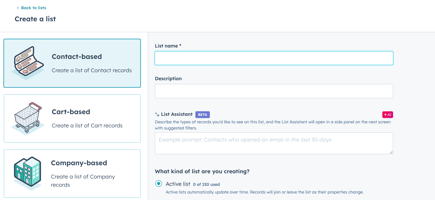
.png?height=200&name=Strategy%20and%20Planning%20Huntscape%20Ops%20(1).png)