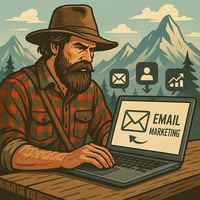HubSpot, the BEST CRM and inbound marketing solutions, recently announced its acquisition of Frame...
How to Create a Free Google Workspace Subdomain for Effective HubSpot Email Marketing
In today's digital age, email marketing remains a cornerstone strategy for businesses aiming to engage their audience effectively. However, a common challenge faced by startups and small businesses is maintaining the deliverability and reputation of their primary domain while sending out marketing emails. This is where using a subdomain for your email marketing efforts becomes invaluable.
Here's a detailed, professional guide to setting up a free Google Workspace subdomain for use with HubSpot, ensuring your main domain remains unaffected by the fluctuations of email marketing deliverability.
Step 1: Access Google Workspace Admin
Begin by logging into your Google Workspace account with administrator privileges. This initial step is crucial as it gives you access to all the administrative settings required to create and manage subdomains. Navigate to the admin console where you will find options to manage domains associated with your organization.
Click Add a domain. 
Step 2: Create a Free Alias Subdomain
Once in the admin console, proceed to create a subdomain. This is an alias that will support your email marketing efforts without impacting your root domain. For instance, if your primary domain is `huntscapeops.com`, you might create a subdomain like `hubspot.huntscapeops.com`. This subdomain will serve as the foundation for sending emails through HubSpot, protecting your core domain's reputation in case of email deliverability issues.
Enter your subdomain in box 1 and then click 'User alias domain.'

Step 3: Connect Your Subdomain to Your Root Domain DNS Record
After creating your subdomain, the next step is to integrate it into your root domain's DNS records. Access your DNS management portal through your domain registrar and add a new DNS entry for your subdomain. This ensures that your subdomain is recognized and authenticated as part of your main domain infrastructure, allowing it to interact seamlessly with HubSpot.
Copy and paste the record files into your DNS settings.
Step 4: Create an Email Sending Domain in HubSpot Settings
Log into your HubSpot account and navigate to settings. From there, proceed to the email settings to create an email sending domain. Input your newly created subdomain (`hubspot.huntscapeops.com`) as your designated sending domain. This step is pivotal in aligning your HubSpot account with your Google Workspace subdomain, establishing a secure and verified pathway for email transmission.

Step 5: Copy and Paste Records Provided by HubSpot in Root Domain's DNS File
HubSpot will provide you with a set of DNS records specifically for email authentication purposes, including SPF, DKIM, and DMARC records. These records must be copied accurately and pasted into your root domain's DNS settings. This process authenticates your subdomain, allowing HubSpot to send emails on behalf of your domain while minimizing the risk of emails being marked as spam.
Step 6: Create Sending Email in HubSpot
Finally, create a sending email address within HubSpot using your subdomain, such as `marketing@hubspot.huntscapeops.com`. This step not only finalizes the integration but also enables you to manage your email campaigns directly from HubSpot. With your subdomain in place, you can confidently send marketing emails without compromising your primary domain's reputation.

Implementing a dedicated subdomain for email marketing campaigns is a vital strategy for startups and small businesses aiming to maintain a robust domain reputation while maximizing reach. By following the step-by-step process outlined in this chapter, marketing professionals can efficiently leverage Google Workspace and HubSpot to craft impactful email campaigns without jeopardizing their primary domain's deliverability. This proactive approach not only enhances email marketing performance but also fortifies your brand's digital footprint in an increasingly competitive marketplace.