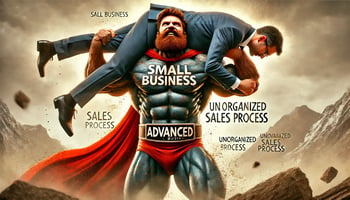HubSpot just rolled out a game-changing beta feature for the Custom Report Builder—Formula Fields....
HubSpot Helps Track CPL Across All Channels (Without Losing Your Mind)
If you’re running marketing for a small business, you know the struggle: campaigns everywhere, spend all over the place, leads pouring in, and the question always comes back: “How much did each lead cost us?”
That’s what we call CPL (Cost Per Lead). And for too long, tracking it properly meant juggling spreadsheets, exports, mismatched data, and assumptions.
Good news: HubSpot has stepped up. You can now automate much of that tracking, and see clean CPL numbers across channels, without turning into a data monkey.
Here’s what’s changed, what you should do, and how your business wins.
What’s Changed in HubSpot (That Matter)
These updates shift the game for small-/mid-sized teams:
-
Formula Fields in Custom Report Builder: HubSpot now lets you build row-level calculations inside the custom report builder (for example: total ad spend ÷ total leads).
-
Calculated / Roll-up Properties: You can create properties that auto-calculate time between events, sum associated records, or perform custom equations.
-
Segmentation + List/Calculated List Properties: HubSpot added calculated list properties so you can track things like “days since added to list” or segment based on dynamic property calculations rather than static lists.
-
Improved Reporting/Attribution Tools: With better dashboards, formula fields, and reporting across sources, you can finally see which channels move the needle, not just guesses.
These features mean you’re not just tracking leads and costs, you’re generating insights.
Why This Matters for CPL Tracking
Because CPL is one of those metrics that sounds simple but breaks down fast when you add multiple channels.
-
If you’re running Google Ads, Meta, LinkedIn, organic search, events, etc., each channel has different cost, leads, and attribution issues.
-
Without formula fields + calculated properties + proper segmentation, you end up either trusting garbage data or spending hours cleaning it.
-
When you can build reports inside HubSpot that pull in spend, lead counts, channel filters, and calculate CPL automatically, you free your team for actual growth work instead of data cleanup.
How to Set It Up
Here’s your action plan:
-
Ensure your spend data is in HubSpot
-
Either via integrations, manual imports, or ad platform syncs.
-
Create a property like “Ad Spend Google”, “Ad Spend Meta” per channel.
-
-
Ensure your lead data is clean and captured consistently
-
Define what counts as a “lead” (form fill, MQL, etc.).
-
Make sure you have a property capturing that channel/source.
-
-
Use Formula Fields (or Calculated/Roll-up Properties)
-
Build a formula:
adSpend / numberOfLeadsper channel. -
Or build a formula field in the Custom Report Builder (row-level calculations) for spend ÷ leads.
-
Use filters (timeframe, campaign, channel) to compare.
-
-
Segment & Compare Across Channels
-
Make separate CPL reports per channel (Google, Meta, LinkedIn, organic).
-
Use dashboards to highlight low + high performers.
-
Set alerts or thresholds (if CPL > $X, review).
-
-
Make Decisions
-
Shift budget from high-CPL channels to low-CPL ones.
-
Investigate why a channel is underperforming (quality of leads, attribution model, etc.).
-
Tie CPL into your revenue funnel: leads → opportunities → closed deals.
-
Pitfalls & Things to Watch
-
Data accuracy: If your spend data is off, your formula result is garbage.
-
Attribution model matters: If you only use first touch vs multi-touch, you’ll get different CPLs. Understand what you’re measuring.
-
Limits: Some features (calculated properties, roll-ups) might only be available in Professional/Enterprise tiers.
-
Aggregation vs record-level: Some HubSpot tools are great for single-record calc, but not full aggregation across many records. Know the difference.
My Take: Where This Puts You (and Why It’s a Big Deal)
If you’re using HubSpot but your marketing reporting still feels like duct tape and spreadsheets, this is a turning point.
It means:
-
You can stop reacting and start proactively optimizing.
-
You can run smarter budgets with fewer mistakes.
-
You can align marketing spend to actual growth metrics, not just vanity leads.
-
Your RevOps becomes a tool for growth — not just cleanup.