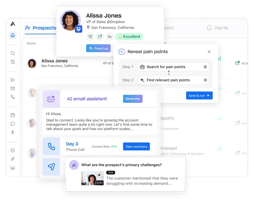Tired of cold outreach feeling like throwing darts in the dark? Prospecting Agent (one of HubSpot’s...
How HubSpot’s List Filtering for Buyer Intent Saves Small Businesses Time and Money
For small businesses, every marketing dollar and sales effort needs to count. The ability to identify and prioritize high-intent buyers can be the difference between a closed deal and wasted time. HubSpot’s new list filtering for buyer intent is a game-changing feature that helps small businesses focus on the leads most likely to convert, ultimately saving time, money, and resources.
At Huntscape Operations Partners, we help small businesses maximize their HubSpot investment, and this new feature is one of the best ways to streamline prospecting and increase conversions. Let’s dive into how it works and how your business can benefit.
What Is HubSpot’s List Filtering for Buyer Intent?
HubSpot’s new list filtering feature allows you to segment contacts based on intent signals, ensuring your sales team only focuses on leads that are showing signs of being ready to buy. Instead of manually sorting through contacts, you can now create lists that automatically surface high-intent prospects based on specific behaviors and engagement levels.
What Buyer Intent Signals Can Be Filtered?
🔹 Website Activity – Identify contacts who have visited key pages, like pricing or demo pages.
🔹 Email Engagement – Prioritize leads who open and click sales emails frequently.
🔹 Form Submissions – Focus on contacts who have downloaded high-intent resources like case studies.
🔹 Sales Interaction – Target contacts who have responded positively to outreach or booked meetings.
🔹 CRM Data & Lifecycle Stage – Automatically segment contacts by deal stage or recent engagement.
Instead of wasting time chasing cold leads, small businesses can laser-focus on buyers who are actively showing interest in their products or services.
How This Saves Small Businesses Time & Money
1️⃣ Eliminates Wasted Effort on Low-Intent Leads
Most small businesses don’t have the luxury of a large sales team. Every wasted call or email is time that could have been spent closing a real opportunity.
🔹 Before: Reps spend hours chasing contacts who aren’t actually ready to buy.
🔹 Now: Sales only works leads who have demonstrated buying signals, drastically improving efficiency.
Example: A small B2B company can create a list of prospects who have visited their pricing page twice in the past week and have clicked on a sales email. This ensures that sales efforts target those who are actually considering a purchase.
2️⃣ Boosts Conversion Rates by Prioritizing Hot Leads
Contacts showing buyer intent are much more likely to convert than cold prospects. HubSpot’s list filtering ensures that your best leads get immediate attention instead of getting lost in the shuffle.
🔹 Before: All leads were treated the same, leading to delayed follow-ups and missed opportunities.
🔹 Now: Sales can instantly follow up with the most engaged contacts, increasing the chances of closing deals.
Example: A local service business can create a list of contacts who have opened multiple emails, clicked links, and submitted a consultation request. These leads should be contacted first—before they go to a competitor.
3️⃣ Makes Sales Outreach More Personalized & Effective
When you know why a lead is engaging, you can tailor your outreach to be more relevant and impactful.
🔹 Before: Generic outreach that doesn’t consider a contact’s activity.
🔹 Now: Sales can craft messages that speak directly to a lead’s interests and behaviors.
Example: A sales rep sees that a prospect downloaded a case study on HubSpot automation. Instead of a cold call, they can reach out with:
👉 “Hey [First Name], I saw you checked out our case study on HubSpot automation—are you looking for ways to streamline your sales process? I’d love to share how we’ve helped similar businesses.”
This type of personalized outreach leads to higher response rates and faster sales cycles.
4️⃣ Automates Lead Qualification & Sales Handoff
Instead of manually reviewing leads, HubSpot’s list filtering for buyer intent can automatically move engaged contacts into the sales pipeline.
🔹 Before: Marketing and sales teams waste time sorting and re-qualifying leads.
🔹 Now: HubSpot dynamically updates lists, ensuring that only qualified leads move forward.
Example: If a contact visits the pricing page 3 times and opens 2 emails, HubSpot can automatically notify a rep and add the contact to a high-priority outreach sequence.
How to Set Up Buyer Intent Lists in HubSpot
1️⃣ Go to Lists in HubSpot – Navigate to Contacts > Lists and create a new Active List.
2️⃣ Set Up Intent-Based Filters – Choose behaviors like website visits, email opens, or form submissions.
3️⃣ Add Deal & Lifecycle Criteria – Filter contacts by deal stage or recent activity.
4️⃣ Save & Automate Actions – Trigger notifications, assign reps, or enroll leads in sequences.
5️⃣ Test & Optimize – Regularly update filters based on real conversion data.
Final Thoughts: A Must-Have for Small Businesses
HubSpot’s List Filtering for Buyer Intent gives small businesses an unfair advantage by ensuring sales teams only focus on the highest-value prospects. By eliminating wasted time, improving conversion rates, and automating lead prioritization, this feature helps businesses close deals faster while reducing costs.
At Huntscape Operations Partners, we specialize in helping small businesses streamline their HubSpot processes to drive more revenue with less effort.
🚀 Want to implement buyer intent filtering in HubSpot? Let’s make sure your sales team is working smarter, not harder.